How Do I Get To FLL
FLL is located at 100 Terminal Drive, Fort Lauderdale, FL 33315. If you are driving to FLL, follow the directions provided below or go to Mapquest for specific driving directions from your location.
From the North: Take I-95 South to I-595 East. Bear right onto U.S. 1 (South Federal Highway) and take the Airport exit. Follow the directions into the Airport. From the South: Take I-95 North to I-595 East. Bear right onto U.S. 1 (South Federal Highway) and take the Airport exit. Follow the directions into the Airport. From Fort Lauderdale beach: From AIA, go West on Sunrise Blvd. (or Las Olas Blvd.) to Federal Highway. Go South on U.S. 1 (South Federal Highway) to the Airport exit. Follow the directions to the Airport.
|
See below for more detailed directions.
Parking at the Airport
Stay to your LEFT as you approach the airport on the entrance loop to Terminal Drive. Use the second lane from the left to access all parking. Follow the signs for Short-Term or Long-Term parking.
The Cypress, Hibiscus, and Palm Garages offer Short-Term and Long-Term parking. Valet curbside parking is available on the Departure Level at the west end of Terminal 1 and the west end of Terminal 4. It's fast and convenient. Just drop off your car at the terminal, and it will be waiting when you return to the airport.
Returning a Rental Car
As you approach the airport, follow signage to the Rental Car Center (the first building on the left as you enter the airport. See the map below.
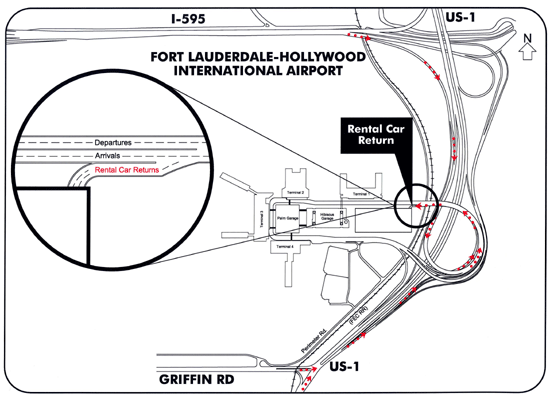
Cell Phone Waiting Area
For your convenience, visit FLL’s Cell Phone Waiting Area. It’s lighted, paved, and just seconds from the Terminal's arrival level. And, it’s FREE!
Directions
From I-595
Take exit 12A and enter the main entrance roadway. Follow the signs for Arrivals. Staying in the left lanes, follow the sign to All Parking. Stay left, following the sign for Parking. Then follow the signs to the Cell Phone Waiting Area. This road will bring you around the Cypress Garage/Rental Car Center to the Cell Phone Waiting Area.
From US-1 Southbound
Bear right into the main entrance roadway. Follow the signs for Arrivals. Stay in the left lanes and follow the sign to All Parking. Stay left, following the sign for Parking. Then follow the signs to the Cell Phone Waiting Area. This road will bring you around the Cypress Garage/Rental Car Center to the Cell Phone Waiting Area.
From US-1 Northbound
Travel past Griffin Road and take an immediate right following the sign for Intl Airport. The road will fork for either Arrivals or Departures. Take the Arrivals road. Stay in the left lanes and follow the sign to All Parking. Stay left, following the sign for Parking. Then follow the signs to the Cell Phone Waiting Area. This road will bring you around the Cypress Garage/Rental Car Center to the Cell Phone Waiting Area.
From I-95 and Griffin Road Eastbound
Take Griffin Road east. Turn left on Federal Highway, then an immediate right following the Intl Airport sign. The road will fork for either Arrivals or Departures. Take the Arrivals road. Stay in the left lanes and follow the sign to All Parking. Stay left, following the sign for Parking. Then follow the signs to the Cell Phone Waiting Area. This road will bring you around the Cypress Garage/Rental Car Center to the Cell Phone Waiting Area.
From Perimeter Road North
Take State Road 84 to SW 4th Avenue. Turn south on SW 4th Avenue and drive through the four-way stop sign. The road will end at Perimeter Road. Turn left on Perimeter Road. Head east on Perimeter Road, and then the road will turn south. Shortly after you drive under the roadway entrance, turn right. Make an immediate right and then another immediate right into the Cell Phone Waiting Area. Look for the Cell Phone Waiting Area signs.
Print directions and map (PDF)
